Animated Window Twitch Overlay
$8.24
Lofi Animated Window Twitch Overlay Stream Package – Cozy Yellow Computer OS Overlay Window Animations – Twitch Overlay Streamer pack
__________________________________
⭐ What’s included
__________________________________
🎨 Check out our collection:
4x pre-made overlays
4x Static backgrounds
8x animation screens
-STARTING (animated)
-PAUSE (animated)
-ENDING (animated)
-OFFLINE (animated)
5x chat boxes
4x Camera frames/ Main Frames
6x alerts
– New Donor
– New subscriber
– New follower
– New Raid
– New Host
– New Channel
40x panels
10x Labels
Each overlay is meticulously designed to seamlessly integrate into your streaming experience, adding a unique personality to your content.
Description
Animated Window Twitch Overlay – Lofi Stream Package
🎮✨ Welcome to a new era of streaming with our Animated Window Twitch Overlay. Designed for Twitch streamers, this package offers cozy yellow computer OS overlay window animations that transform your stream into an engaging and visually stunning experience. With retro-themed elements and charming animations, this overlay package takes your streaming setup to the next level. Let’s dive into the details and see why this is the perfect addition to your streaming arsenal.
Elevate Your Streaming with Nostalgic Charm
Firstly, our Animated Window Twitch Overlay immerses your audience in a world of nostalgic vibes and vintage aesthetics. These overlays, customized for Twitch, create a unique atmosphere that makes your content stand out. The soft yellows and retro designs evoke a sense of nostalgia, providing a soothing and captivating touch to your stream.
Key Features of the Animated Window Twitch Overlay
Comprehensive Collection
Our package includes a variety of elements designed to enhance every aspect of your stream. Let’s explore what’s inside:
- Pre-Made Overlays: Four pre-made overlays ensure your stream always looks polished and professional.
- Static Backgrounds: Four static backgrounds maintain the retro aesthetic even when animations are not in use, adding a consistent look to your stream.
- Animation Screens: Eight animation screens keep your stream dynamic and engaging. These include:
- Starting (animated): Welcome viewers with a stylish starting screen.
- Pause (animated): Maintain engagement during breaks with an attractive pause screen.
- Ending (animated): Conclude your stream with a captivating ending screen.
- Offline (animated): Inform viewers when you’re not streaming with a charming offline screen.
- Chat Boxes: Five chat boxes ensure your chat interactions remain visually consistent and stylish.
- Camera Frames/Main Frames: Four camera frames or main frames add style to your webcam feed or game footage, enhancing the overall visual appeal.
- Alerts: Six alert designs notify your audience of important events, including:
- New Donor
- New Subscriber
- New Follower
- New Raid
- New Host
- New Channel
- Panels and Labels: Forty panels and ten labels keep your stream organized and professional, making it easy for viewers to navigate your content.
Easy Customization
Our overlays offer extensive customization options, allowing you to tailor each element to match your unique style. Adjust colors, animations, and layouts to fit your preferences, ensuring a personalized streaming experience that truly represents your brand.
Seamless Integration
Integrating our Animated Window Twitch Overlay pack into your stream is straightforward and hassle-free. Follow these simple steps:
- Download the Pack: Purchase and download the overlay pack from our website.
- Extract the Files: Extract the files from the ZIP folder.
- Customize the Overlays: Use editing software to personalize the overlays to your liking.
- Integrate with Streaming Software: Import the overlays into your streaming software (e.g., OBS, Streamlabs).
- Start Streaming: Launch your stream and enjoy the enhanced visual appeal and professional look.
Enhance Your Streaming Experience
To maximize the impact of your Animated Window Twitch Overlay pack, consider these tips:
- Consistent Branding: Match your overlays with your overall branding for a cohesive and professional look.
- Engage Your Audience: Use animated screens and alerts to keep viewers entertained and engaged throughout your stream.
- Stay Organized: Utilize chat boxes, panels, and labels to maintain a clean and organized stream layout.
- Experiment with Customization: Adjust elements to find the perfect combination that represents your style and brand.
- Update Regularly: Refresh your overlays periodically to keep your stream dynamic and exciting for your audience.
Create a Memorable Stream
Our Animated Window Twitch Overlay package provides all the tools necessary to create a memorable streaming experience. The combination of nostalgic vibes and soft yellows captivates your audience, ensuring your content stands out. With extensive customization options, you can tailor the overlays to match your style, providing a polished and professional look that enhances your brand.
Key Benefits
- Retro-Themed Designs: Nostalgic and visually appealing overlays that evoke a sense of vintage charm.
- High-Quality Animations: Smooth and engaging animations that keep your audience entertained.
- Customizable Elements: Personalize the overlays to match your style and preferences, ensuring a unique streaming experience.
- Comprehensive Collection: Includes overlays, backgrounds, screens, chat boxes, frames, alerts, panels, and labels to cover all aspects of your stream.
- Easy Integration: Seamlessly integrates with popular streaming software, making it easy to enhance your stream’s visual appeal.
Final Thoughts
Choosing our Animated Window Twitch Overlay pack means embracing a blend of retro charm and modern functionality. This package transforms your streaming setup, ensuring a visually stunning experience for your audience. With customizable elements and seamless integration, you can create a stream that truly represents your personality and style.
By incorporating nostalgic vibes and soft yellows, our overlays captivate your audience and make your content stand out. The extensive customization options allow you to tailor each element to your unique style, ensuring your stream always looks polished and professional.
How to Use the Overlays
- Download and Extract: Purchase, download, and extract the overlay pack.
- Customize: Use editing software to adjust colors, animations, and layouts to fit your brand.
- Integrate: Import the overlays into your streaming software for seamless integration.
- Stream: Start streaming and enjoy the enhanced visual appeal and professional look.
Engage Your Audience
Engaging your audience is crucial for a successful stream. Our animated screens and alerts help keep viewers entertained, encouraging participation and interaction. Utilize these elements to create a dynamic and engaging streaming experience that keeps viewers coming back for more.
Stay Organized
Organized streams enhance the viewer experience. Use chat boxes, panels, and labels to present information clearly and maintain a professional appearance. This organization keeps your stream clean and easy to navigate, ensuring viewers stay engaged and find the information they need quickly.
Maximize Your Stream’s Potential
Our Animated Window Twitch Overlay pack offers everything you need to elevate your stream. By choosing our overlays, you invest in quality, customization, and a unique streaming experience. The retro-themed designs, high-quality animations, and extensive customization options provide a perfect blend of style and functionality that enhances your content and captivates your audience.
Key Features Recap
- Retro-Themed Designs: Nostalgic and visually appealing overlays that create a unique atmosphere.
- High-Quality Animations: Smooth and engaging animations that keep your audience entertained.
- Customizable Elements: Tailor the overlays to match your style and preferences for a personalized streaming experience.
- Comprehensive Collection: Includes overlays, backgrounds, screens, chat boxes, frames, alerts, panels, and labels for a complete streaming setup.
- Easy Integration: Seamlessly integrates with popular streaming software, ensuring a hassle-free setup.
By choosing our Animated Window Twitch Overlay pack, you transform your streaming setup and captivate your audience with every broadcast. Enjoy the perfect blend of retro charm and modern functionality today!
Embrace the retro aesthetic and elevate your stream with our Lofi Animated Window Twitch Overlay pack. Your audience will appreciate the attention to detail, and you’ll love the seamless integration and customization options. Don’t miss out on creating a unique and engaging streaming experience—level up your game with our Animated Window Twitch Overlay today!
Be the first to review “Animated Window Twitch Overlay” Cancel reply
Related products
-


Jungle Twitch overlay stream packageLofi Jungle stream overlay
$11.00$20.00Sold By: greatvtubersRated 5.00 out of 5( 3 reviews )
-
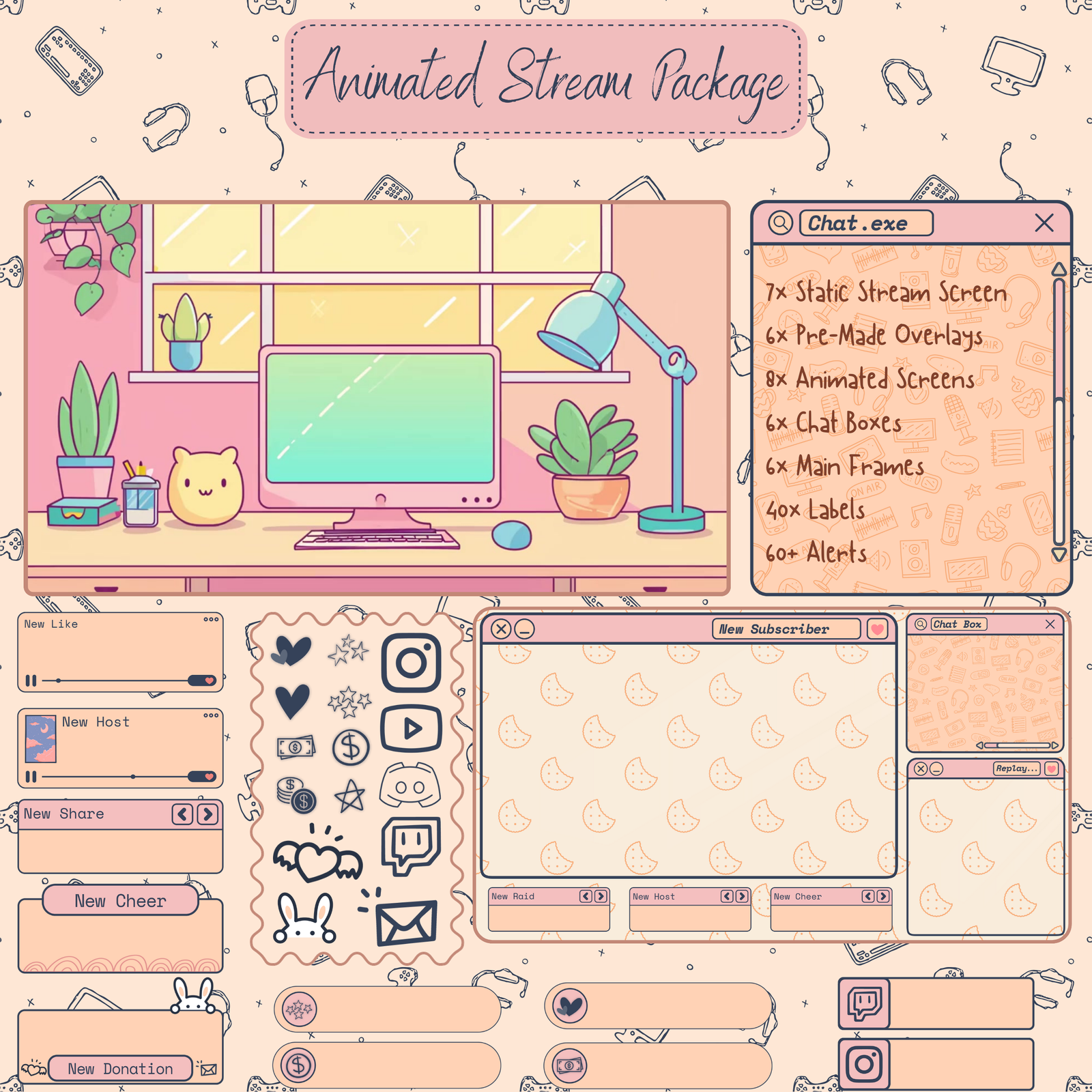
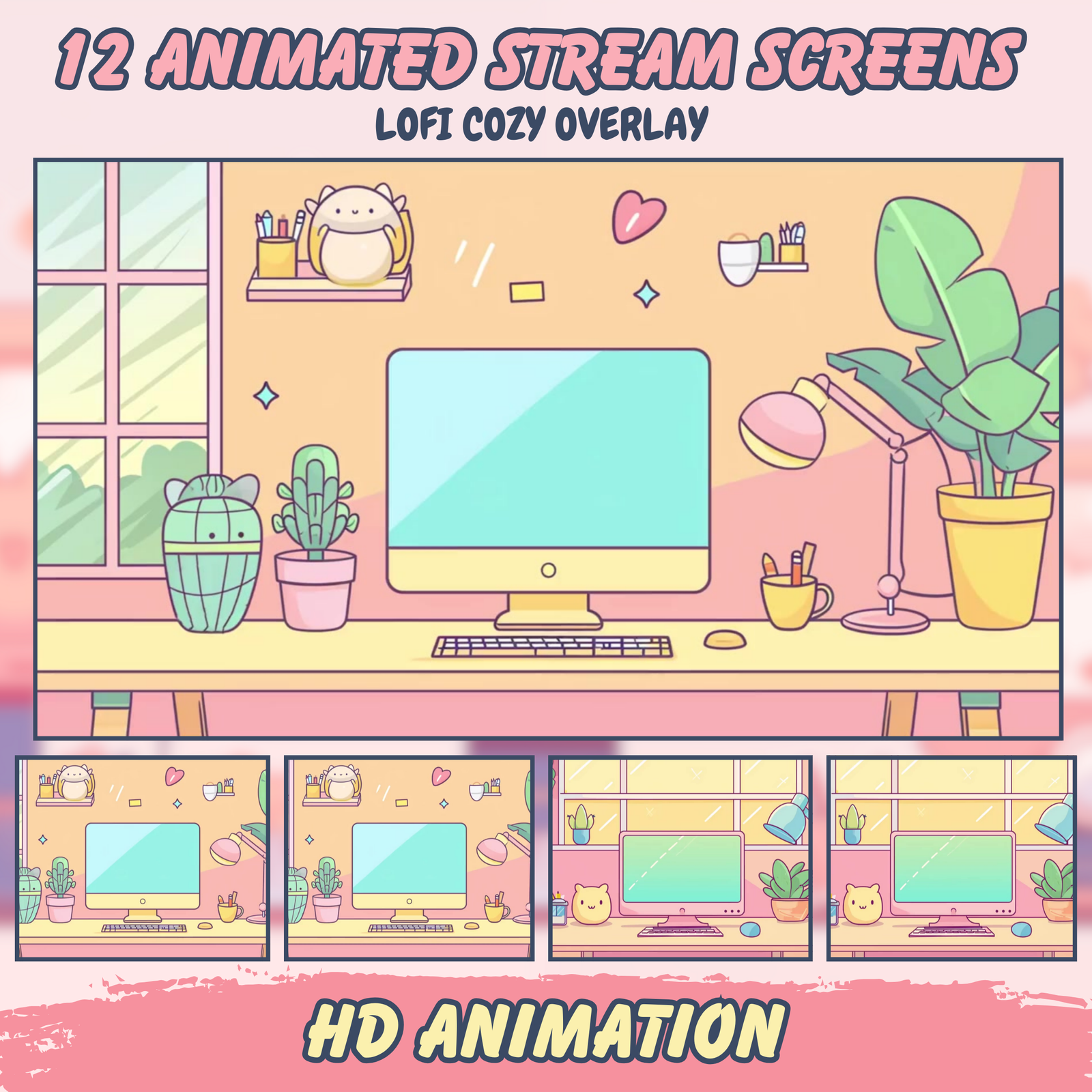
Retro overlay Stream package Twitch overlay Lofi Retro Overlay
$15.12Sold By: greatvtubersRated 0 out of 5( 0 reviews )


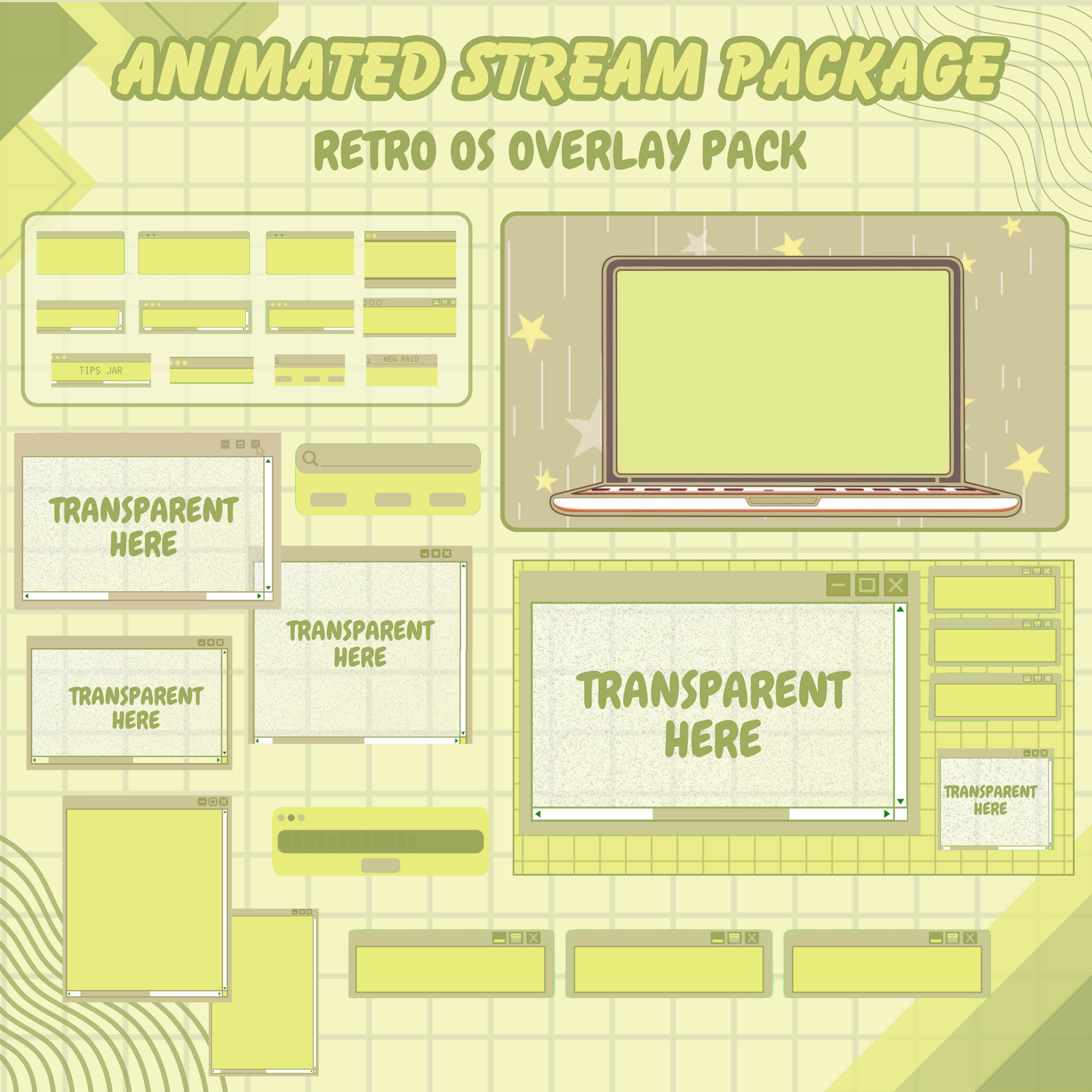
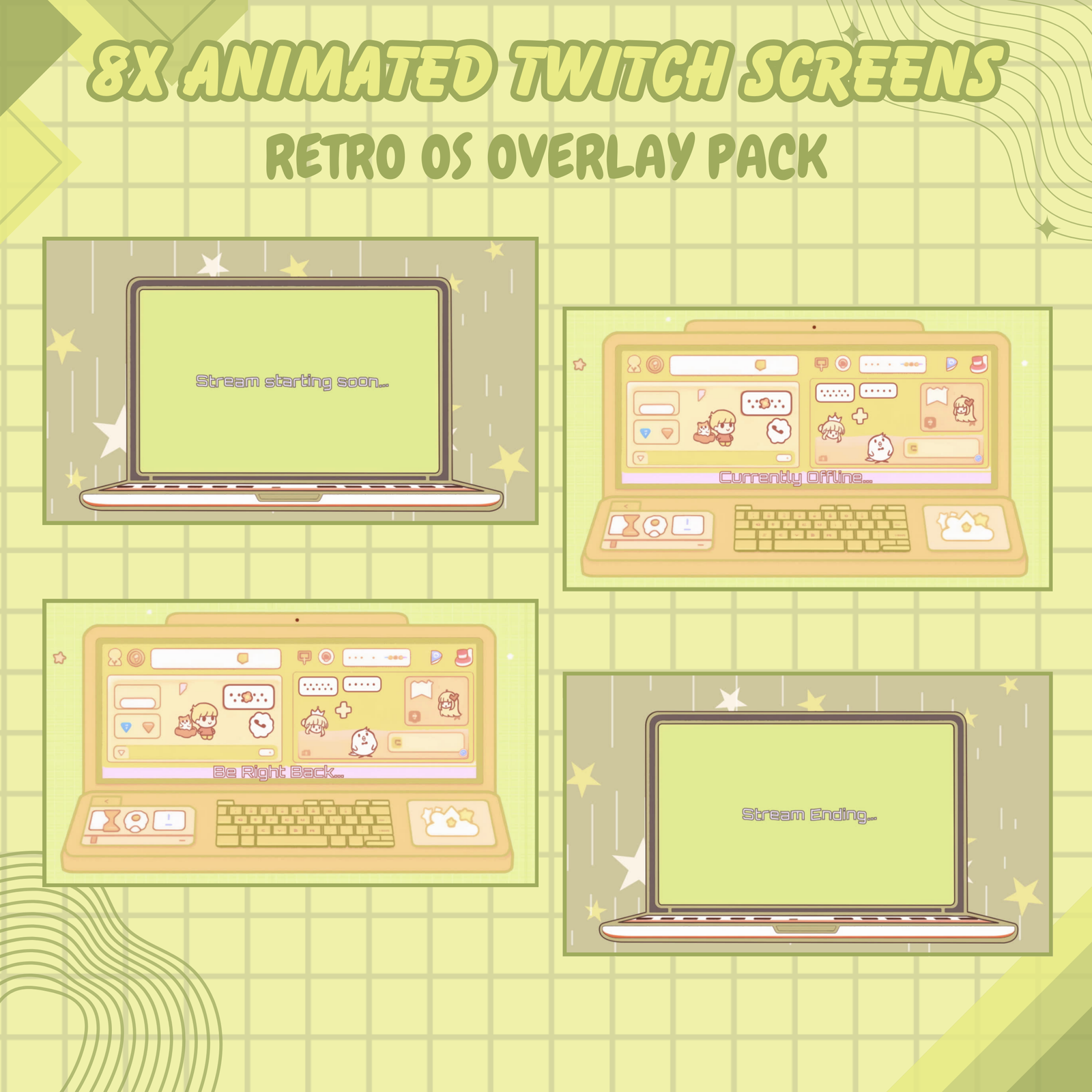






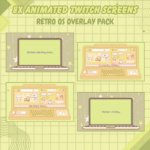



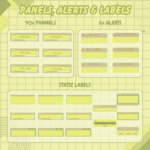

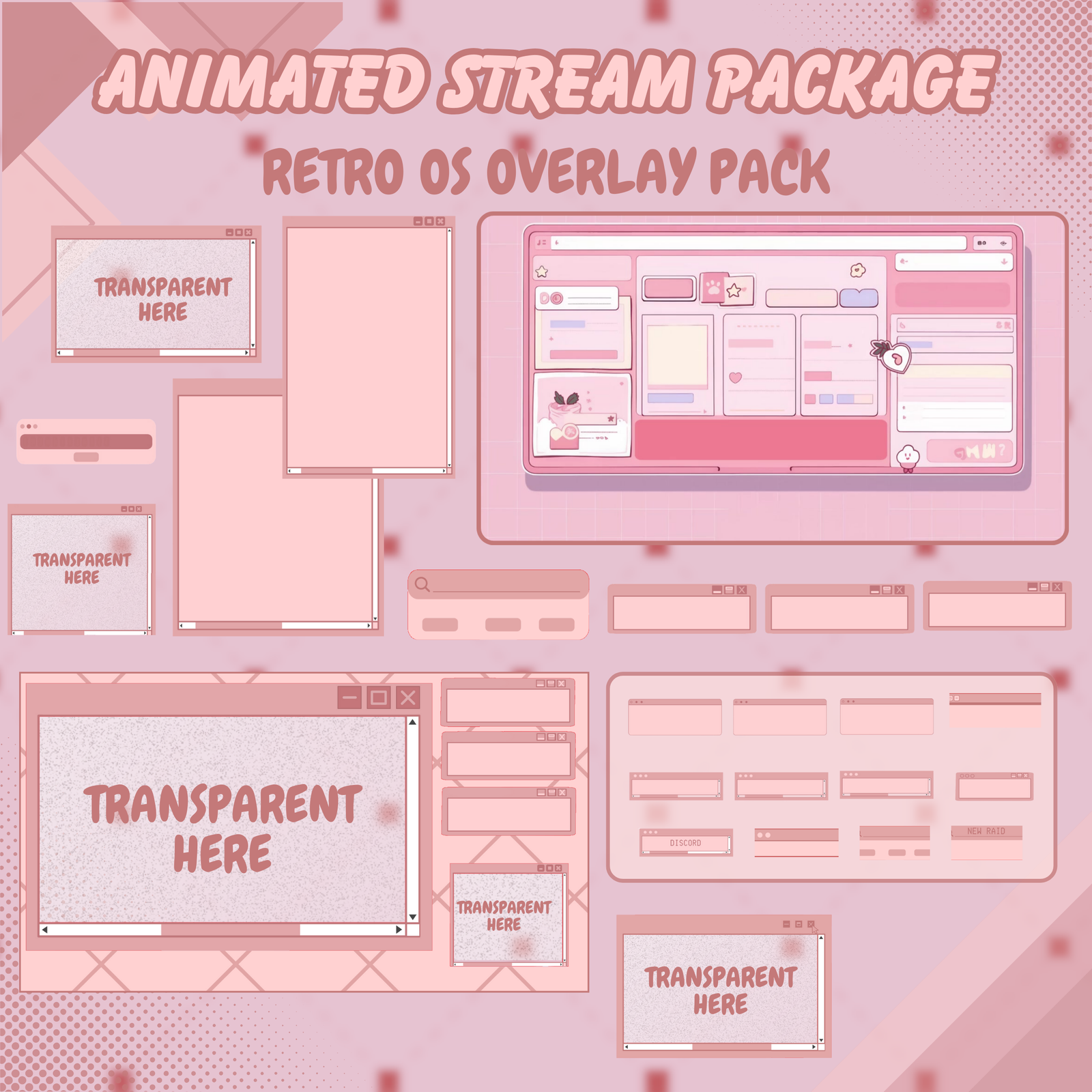
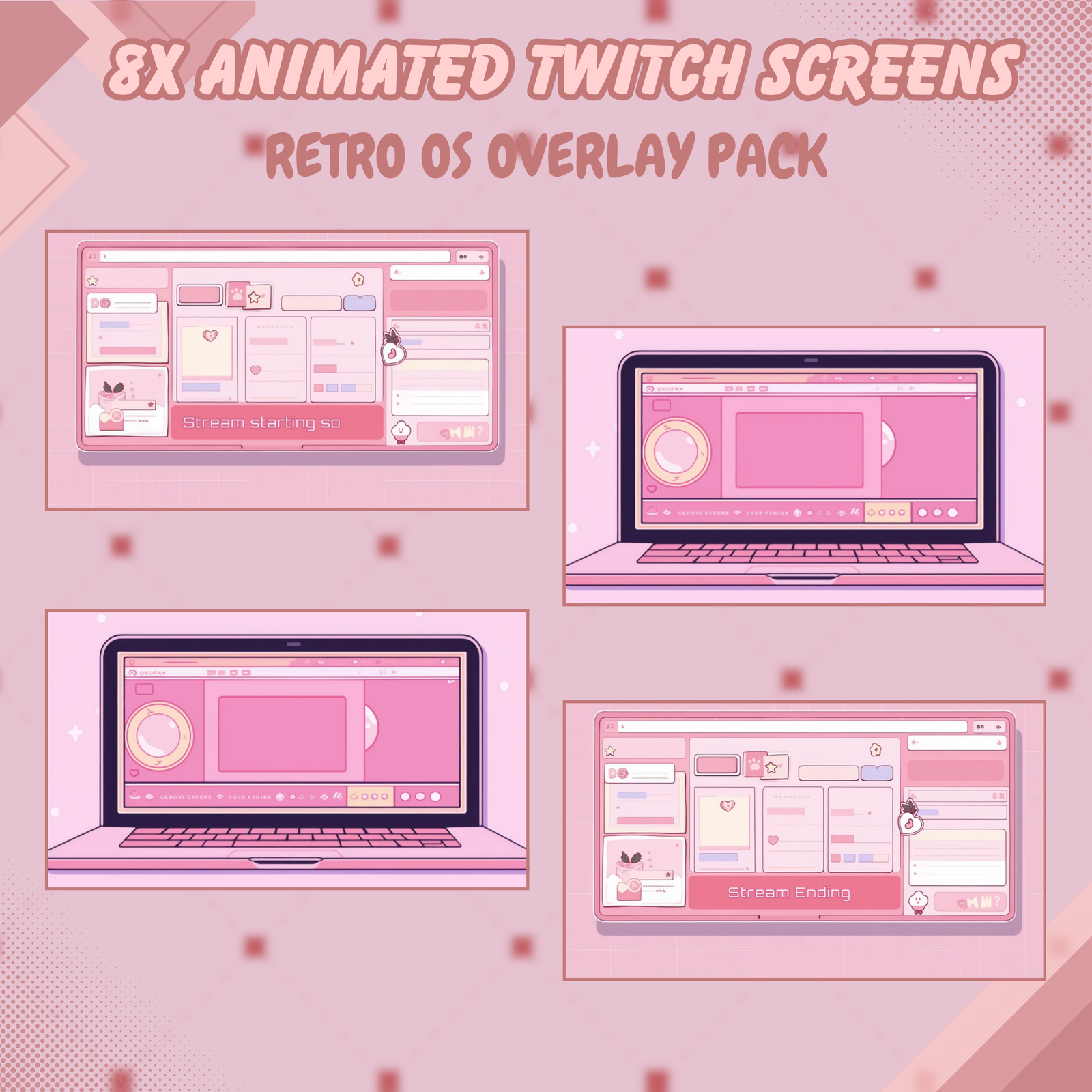
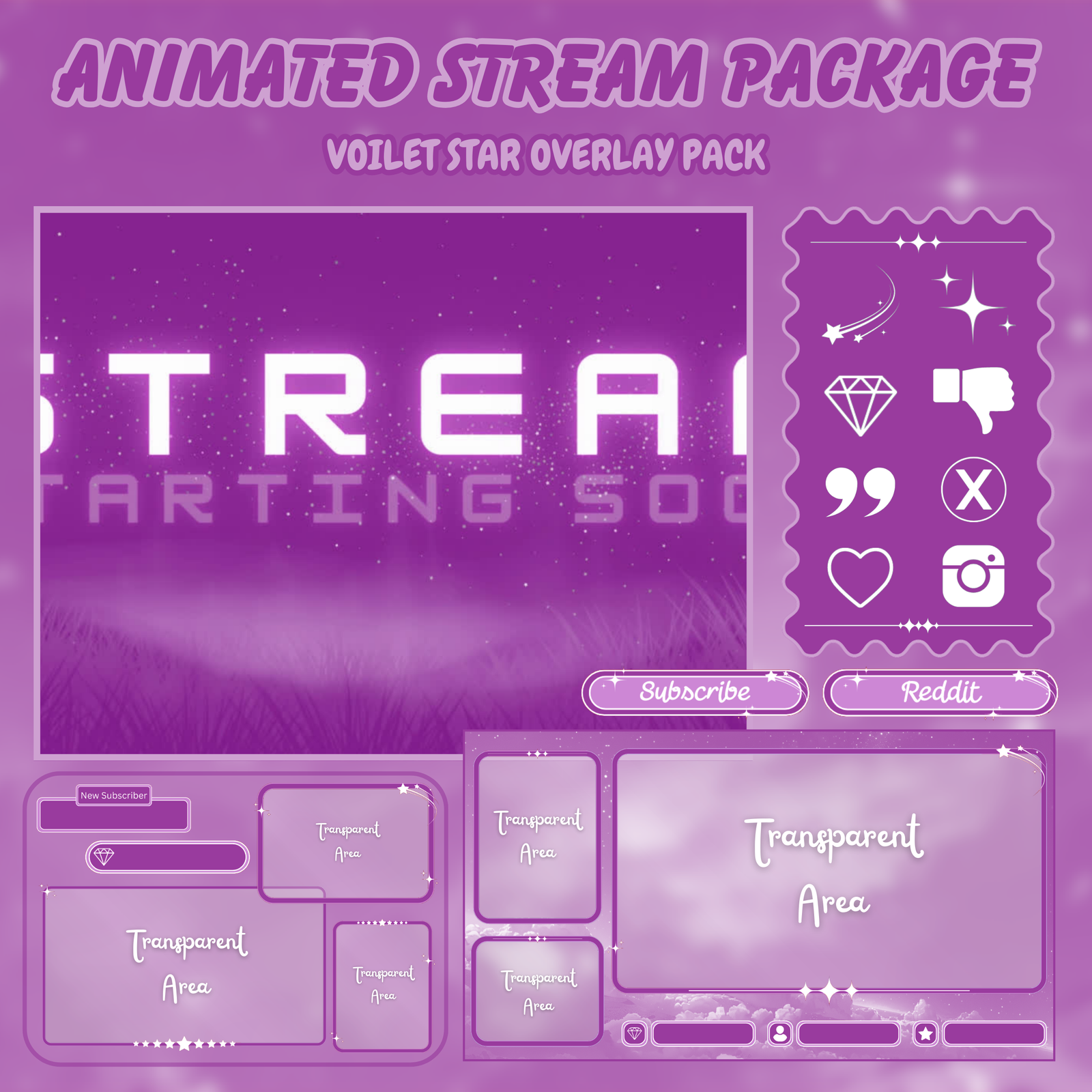

Reviews
0.0 Average Rating Rated ( 0 Review )
There are no reviews yet.